SIM Cards Registered in Your Name, Check How Many SIM Cards are in Your Name, Check Registered SIM Cards on Your Name, SIM Cards Details Check: Hello friends, today we are going to know the detailed information on how to check how many sims are in your name. Check All SIM Cards Registered on Your Aadhar Card
Friends, cyber crime is on the rise these days. This shows that the number of fraud calls is high. Actually these fraudsters are calling from numbers which are not their own but they are misusing the SIM card in the name of another person. And often people don’t know that someone is misusing the SIM card in their name. So if such sim is in your name then you may face trouble in future. So everyone should know how many sim cards are in his name. If you want to know how many sims are active in your name online at home, then read our today’s article till the end. How Many SIM Cards are Active in Your Name Online
Government of India has launched a new portal for citizens called Sancharsaathi which will be applicable for all states. Through this portal you can check how many SIM cards are active on your Aadhaar card. You can check it. Also, if any other SIM is active in your name, you can report such SIM card and deactivate it.
Check How many SIM cards are registered in your name?
Check How Many SIM Cards are Registered in Your Name?, Friends, now let us know that TAFCOP Portal
- Step 1: Friends, first of all you need to go to website portal sancharsaathi.gov.in is.
- Step 2: Then, after scrolling down a bit on the home page of the portal, you should Know Your Mobile Connection TAFCOP< a i=3> option has to be clicked.
- Step 3: Now after coming to TAFCOP website you should Login has to be done. For that you have to enter your Mobile Number and enter the following Captcha have to do And after that you have to enter an OTP on your mobile number. And then click on Log in option.
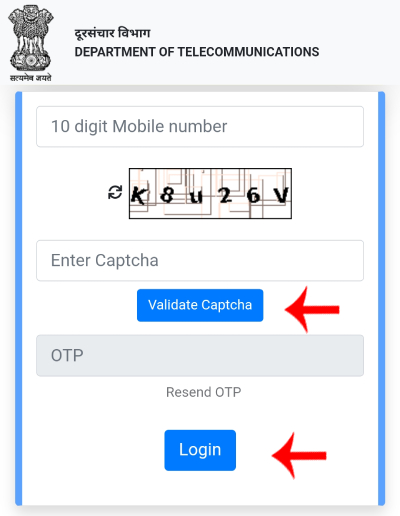
- Step 4: Now Next Page Which SIM card you have in your name You will see a list of Active. The mobile numbers given in this list are shown as first four and last four. If you are using all these numbers then nothing needs to be done.
Friends, suppose any number from the given list is not yours and you want to report it, first of all you have to select that number. After that there are three options below that number.
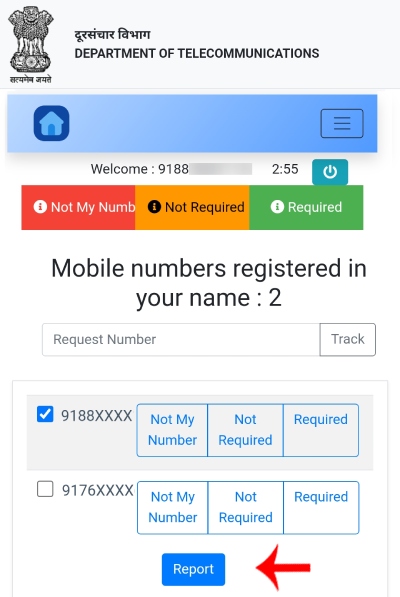
- Not My Number (means this is not my number. If you don’t know this number you have to select this option to report)
- Not Required (Select this option if you have used this number before and if you are not currently using this number and if you want to delete this number from your Aadhaar do.)
- Required
Important Links
TAFCOP Portal Click here
So friends, those numbers which you have never used, you don’t know them, while closing them you have to first select one of the above three reasons i.e. option and then click on report button.
After clicking the Report button, your request (report) is accepted. You will get the above message. In this, Complaint Number or Reference Number or Reference Number is also generated and shown to you. You want to save this number.
You don’t need to do anything after this. You have reported an unknown or unwanted number to TRAI. Now your report will be sent to the company that owns the SIM and the number will be blocked.
So friends, in this way today we have tried to know how to check how many SIM cards are active online in your name (How to Check How Many SIM Cards are Active Online in Your Name). I hope you enjoyed this article, and you will definitely benefit from reading the information in this article. Also, if you find this article important, then share it with your friends. Thank you.

